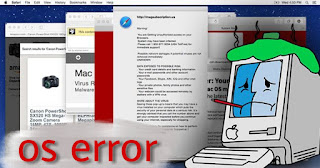if you use PC and you have new problem of restarting again and again how will be solve it lets discus on that
may be 3 most possible things related this problem
1. Electricity problem
electricity power is lower than 230 v this is the main possibility of restarting and not start your PC. in some area like village not have power supply properly so that reason you get deem voltage supply and PC not able to make to start.It doesn't get enough power and so it turns on and off. One way you can do this is to buy a stabilizer from the market and run your own pc on it which will solve this problem.
2.Operating system problem
👀 how to check problem ?
👉
start your homes fan to check simply what is the electric power level if power have low fan not start properly and power have normal level fan starting proper your knows PC having another problem not this.
👉
check your OS with troubleshoot option of using OS and solve restarting problem if problem not start and possible to reinstalling to your PC reinstall OS and check again if PC restart again then you have another problem in pc check next therapy.
👉
if your pc restarting again and again you have to check your processor of pc how it check open your pcs trouble shoot menu pressing F12 (in some pc its replaced by delete or special button you have to know that with the starting of pc ) and go to temperature section and know your your pcs temp. and if it goes more than 100
what can we do ?
➤ if electricity power is lower than 230 v you have to use stabilizer to maximize power and use PC properly.
➤ install another os or reinstall os for solve problem.
➤ change processor if possible or clean it and fix it again.
This problem is rarely seen because it does not bother you again if you install a good system and it works properly but if you install it downloaded from torrent website then it is such a problem.
3. Overheating issue
3. Overheating issue
A lot of times it happens that we put the processor in a hurry and it doesn't fit properly with the processor and that creates a hit in it.Sometimes we put a fan on the processor without applying the silicone paste to it, so that even if the processor hits, it does not come out and so the processor gets hot, the heated processor does not work properly.And so the PC turns on and off.
4.misshandling of pc componet of motherboard
Even if a component is damaged due to improper handling of the motherboard, PC restart problem can occur.When assembling the PC, handle it properly so that no component gets damaged.This problem is very rare but if you work carefully, this problem will not occur.
👉
start your homes fan to check simply what is the electric power level if power have low fan not start properly and power have normal level fan starting proper your knows PC having another problem not this.
👉
check your OS with troubleshoot option of using OS and solve restarting problem if problem not start and possible to reinstalling to your PC reinstall OS and check again if PC restart again then you have another problem in pc check next therapy.
👉
if your pc restarting again and again you have to check your processor of pc how it check open your pcs trouble shoot menu pressing F12 (in some pc its replaced by delete or special button you have to know that with the starting of pc ) and go to temperature section and know your your pcs temp. and if it goes more than 100
what can we do ?
➤ if electricity power is lower than 230 v you have to use stabilizer to maximize power and use PC properly.
➤ install another os or reinstall os for solve problem.
➤ change processor if possible or clean it and fix it again.